Top 5 Most Frequently Asked Questions
No need to worry, Maniac is super beginner-friendly!
Take a look at our step-by-step guide on the website. Make sure to check whether your nails fall under the 'long' or 'short' category, as we recommend a slightly different application technique for each. It makes the whole process a lot easier!
We’ve also made a quick tutorial on what not to do which you can check out!
No, all Maniac products, including our top coats, are completely free of TPO. You’re safe with us! 💜
Our products are also free from HEMA and DI-HEMA, but they do contain acrylates. Allergic reactions are most commonly associated with acrylates. If you have previously experienced an acrylate allergy, we advise against using our products.
The risk of developing an acrylate allergy is low when you apply the Maniac Manicure correctly. Here are some key tips:
Make sure the gel polish stickers and top coat do not come into contact with your skin. Use the lamp for the recommended amount of time. The risk of allergy is mainly present when gel polish is still in its liquid form. Since Maniac gel polish stickers are partially cured and no longer liquid, the risk of an allergic reaction is already significantly lower compared to gel polish from a bottle.
Cure the stickers under the lamp for 60 seconds and the top coat for 120 seconds. See our “How to apply” guide for more details.
For more information about acrylate allergies, check out our elaborate blog on this topic!
Yes, you can! But make sure the lamp has a strength of at least 14 watts! The stickers won’t cure properly under a lamp that isn’t at least 14 watts.
Maniac’s LED lamps are 24 watts, so if you’re using a lower-powered lamp (but still above 14 watts), the curing time we recommend will need to be slightly longer! Check whether the stickers and the top coat feel properly hardened, if not, they just need a bit more time under the lamp.
For extra tips on how to cure the stickers properly, and how the process works, check out these short tutorials!
Ordering before 22:00 from the Netherlands or Belgium? Your order will be delivered the very next day! (Monday to Saturday)
Living outside the Netherlands or Belgium? Delivery might take a little longer, depending on your location. But don’t worry, we’ll do everything we can to get your Maniac manicure to you as quickly as possible!
Is it taking longer than expected? Feel free to contact us at info@maniac-nails.com and we’ll sort it out straight away!
Thinking about becoming a Maniac member? Hell yeah! A membership means you’ll receive 2 fresh sets of your choice every 4 weeks, so you’ll never have to deal with unkempt nails again!
You can change your upcoming designs at any time and choose from all the designs we offer. A membership costs €30 per month, and shipping is included. That means you can save up to €19.45!
So what are you waiting for, Maniac? Check out our Maniac membership.
FAQ
Product Questions
Our gel polish stickers stay looking great for 2 to 3 weeks. This depends partly on how quickly your nails grow. Once the regrowth becomes more visible, you’ll probably be ready to refresh your Maniac manicure!
Yes, you can absolutely go swimming with your Maniac manicure! We've developed a strong formula that ensures your manicure only comes off when you decide it's time. So whether you're swimming, working out, going on holiday or gardening, your nails will keep looking flawless!
Yes, you can! But make sure the lamp has a strength of at least 14 watts! The stickers won’t cure properly under a lamp that isn’t at least 14 watts.
Maniac’s LED lamps are 24 watts, so if you’re using a lower-powered lamp (but still above 14 watts), the curing time we recommend will need to be slightly longer! Check whether the stickers and the top coat feel properly hardened, if not, they just need a bit more time under the lamp.
For extra tips on how to cure the stickers properly, and how the process works, check out these short tutorials!
Our manicure sets contain 2 or 3 sticker sheets, each with 9 stickers. So with every set, you’ll receive 18 to 27 stickers, making it easy to find the perfect fit for your nails! You can see exactly how many sheets are included in each set by checking the product description.
You’ll also always have a few extra stickers, which is super handy if you need to replace one during application.
Got narrow nails and find the stickers a bit too wide? No worries! You can easily trim them lengthways as well, to get the perfect fit.
Are the gel polish stickers still unopened? Then they’ll stay good for up to 12 months from the date of purchase.
Once you’ve opened the sealed packaging, it’s best to apply the gel stickers as soon as possible afterwards. If you have any left over, store them in the original packaging and keep them out of the light to prevent them from drying out. For the best results, use your gel polish stickers within 3 months.
No, the gel polish stickers are not reusable and can’t be reapplied once removed. Time for a fresh new set!
Our gel polish stickers and top coats cure when exposed to UV light. To maintain their quality, always store them in a cool, dark place.
Keep any leftover sticker sheets in the original packaging and box to ensure they stay well protected. Also, make sure the cap on the top coat is tightly closed to prevent it from curing.
Exposure to UV light can cause the products to harden unintentionally.
Application & Removal
On average, applying a set takes around 20 minutes. The more often you do it, the quicker and easier it gets!
Check out this tutorial on what not to do, for some expert tips to make the application process even smoother!
No need to worry, Maniac is super beginner-friendly!
Take a look at our step-by-step guide
Make sure to check whether your nails fall under the 'long' or 'short' category, as we recommend a slightly different application technique for each. It makes the whole process a lot easier!
We’ve also made a quick tutorial on what not to do!
Applying Maniac during the colder winter days? You may want to check out this winter hack, for the best results!
Only open the stickers when you’re ready to use them. For the best results, apply them straight after opening.
UV light can cause our products to cure, which means the stickers and top coat might harden too quickly. So make sure you’re not applying your Maniac manicure in direct sunlight, whether indoors or outdoors.
Always keep any unused sticker sheets in their packaging, even while you’re applying a set. Also, make sure not to apply the stickers or top coat onto the skin.
Watch this short tutorial for more helpful tips!
Ready for a fresh Maniac set on your nails? Removing the gel polish stickers is easy, just follow these steps:
- Apply cuticle oil along the edges of the sticker.
- Gently slide the wooden stick (included in your manicure) under the edges and slowly lift the sticker while adding more oil as you go.
- Repeat this process until the sticker comes off effortlessly. Don’t pull harder if you still feel resistance from the sticker, simply apply a bit more oil instead.
The more oil you use and the slower you go, the better the result. Rushing the removal can damage your nails.
Check out our tutorial for expert tips!
If you apply and remove the gel polish stickers correctly, they won’t damage your nails!
Check out our tutorials for expert tips: Gel polish sticker application tutorial & gel polish sticker removal tutorial
Yes, you can apply a new Maniac manicure straight after removing the old one.
Just make sure your nails are clean, dry and free of any oils before applying the new stickers!
When it gets colder outside, the gel polish stickers can become a bit stiffer due to the cold. That’s why we’ve got a winter hack that works brilliantly when applying your Maniac manicure in winter! Check out our tutorial
Always make sure your hands are nice and warm before applying. Warming up both the stickers and your hands will make the application process much easier.
It’s important to press down the edges of the stickers firmly before curing them under the lamp. This helps prevent hair from getting caught on the sides of the sticker.
If you apply the stickers from your pinky to your thumb, there may be a bit of time in between. During that time, the edges can start to lift slightly, and once cured under the lamp, this can create a small ridge where hair can catch. That’s why it’s a good idea to press the stickers down firmly one more time just before curing.
Still having issues? Apply an extra layer of top coat to properly seal the edges.
Need more guidance? Check out this tutorial
Ingredients, Health & Sustainability
Absolutely, and we wouldn’t have it any other way! The gel polish stickers are safe to use during pregnancy.
However, we do advise against using the top coat while pregnant. This is because gel polish in liquid form is sometimes not recommended during pregnancy, and to avoid any risks, we support that advice.
Maniac gel polish stickers are already partially cured and contain no liquid components, so they’re completely safe to use during pregnancy. The top coat, however, is still in liquid form, so it’s best to skip it just to be safe.
Good to know: the top coat adds a glossy finish, but it isn’t essential for the stickers to adhere to your nails! Even without it, the stickers will still last for 2 to 3 weeks.
Our products are free from HEMA and DI-HEMA, but they do contain acrylates. Allergic reactions are most commonly associated with acrylates. If you have previously experienced an acrylate allergy, we advise against using our products.
The risk of developing an acrylate allergy is low when you apply the Maniac Manicure correctly. Here are some key tips:
Make sure the gel polish stickers and top coat do not come into contact with your skin. Use the lamp for the recommended amount of time. The risk of allergy is mainly present when gel polish is still in its liquid form. Since Maniac gel polish stickers are partially cured and no longer liquid, the risk of an allergic reaction is already significantly lower compared to gel polish from a bottle.
Cure the stickers under the lamp for 60 seconds and the top coat for 120 seconds. See our “How to apply” guide for more details.
For more information about acrylate allergies, check out our elaborate blog on this topic!
Absolutely! All our products are vegan, cruelty-free, and completely free from harmful substances. No animal testing is involved, and we don’t use any animal-derived ingredients. We wouldn’t have it any other way!
At Maniac, we’re proud to do our part for a more sustainable world! All our products are designed to be as environmentally friendly as possible, and you’ll see that reflected in our packaging too. Our cuticle oil is completely free from chemicals, and all of our products are 100% vegan, cruelty-free, and free from harmful substances.
Order
Changed your mind after placing your order? Send an email to our customer service team at info@maniac-nails.com as soon as possible. We’ll be happy to see if there’s still something we can do for you!
Please note that we process orders quickly, so changes aren’t always possible.
No stress! We regularly restock our designs, so you’ll be able to enjoy your favourite sets again in no time.
Want to know when (or if) a specific design will be back in stock? Just get in touch with our customer service team via the contact form, or send an email to info@maniac-nails.com.
Is your order incomplete or did you receive the wrong product? Please get in touch with our customer service team via the contact form or via email (info@maniac-nails.com) as soon as possible. We’ll be happy to help and make sure it’s sorted right away!
Please note: if you’ve ordered a starter set, some items may be packed inside the inner pocket of the nail tote. Be sure to check there first!
That’s of course not what we want! Your satisfaction means a lot to us, and we’re here to help. Send us an email at info@maniac-nails.com with photos or a description of the issue, and we’ll make sure to sort it out for you as quickly as possible.
Shipping & Delivery
Ordering before 20:00 from the Netherlands or Belgium? Your order will be delivered the very next day! (Monday to Saturday)
Living outside the Netherlands or Belgium? Delivery might take a little longer, depending on your location. But don’t worry, we’ll do everything we can to get your Maniac manicure to you as quickly as possible!
Is it taking longer than expected? Feel free to contact us at info@maniac-nails.com and we’ll sort it out straight away!
Shipping costs within the Netherlands are €3.84. Spending over €80? Then shipping is free!
For orders outside the Netherlands, shipping costs vary by country and will be calculated at the checkout.
Please note: for orders outside the EU, import duties may apply.
Unfortunately, it can sometimes happen that the delivery service marks your order as delivered even though you haven’t received it yet. In most cases, the package turns up within 7 days, it’s often been left with a neighbour!
Still haven’t received anything after 7 days? Get in touch with our customer service team via info@maniac-nails.com, and we’ll find a solution together!
Yes, a selection of our products is available in 15 ICI PARIS XL stores, as well as in several boutiques and salons!
Curious where you can find the stores? Check our store locator and run to the store!
Returns & Refunds
Not completely satisfied and want to return your parcel? Send an email to info@maniac-nails.com with your order number, we’ll be happy to help and make sure the return process is quick and easy!
Did you purchase your products at ICI PARIS XL? Then you can easily return them at an ICI PARIS XL store. Just don’t forget to bring your receipt!
Do you have a question about your order, or is something not quite right? Send us an email at info@maniac-nails.com, our customer service team will be more than happy to help you sort it out!
You’ll receive your refund via the payment method you used for your order. The refund will be in your account within a few days!
Membership
Thinking about becoming a Maniac member? Hell yeah! A membership means you’ll receive 2 fresh sets of your choice every 4 weeks, so no more unkempt nails!
You can change your upcoming designs at any time and choose from all the designs we offer. A membership costs €30 per month, with shipping included. That’s a saving of up to €19.45!
So, what are you waiting for, Maniac? Check out our Maniac membership.
Logging into your Maniac membership account is super easy: go to our website and click "Login" in the top right corner. Enter your details, and you're in!
Forgot your password? No worries. Click "Forgot password" on the login page and enter the email address your membership is registered with.
In the mood for some new colours? You can change your selected designs at any time before the payment date. Just follow these steps:
- Log in to your Maniac account.
- Click on "Manage."
- Scroll down a bit and click "Edit" next to Your Maniac Subscription.
- Select your 2 sets of choice.
- Click "Confirm" when you’re done editing.
- Your membership is updated!
You can change the designs of your order up until the day before you make the payment. If you make changes after the payment date, your order will already have been processed without your adjustments.
If you’re having trouble or experiencing issues while changing your designs, get in touch with us at info@maniac-nails.com!
Want to know when your next membership delivery is due? It’s easy to check:
- Log in to your Maniac account.
- Click on "Manage."
- On the bottom left, you'll see "Next renewal" with the date your new sets are on their way!
The time you need your new designs for may change, of course! Fortunately, this is very easy to adjust:
- Log in to your Maniac account.
- Click on "Manage."
- Click the 3 dots next to "Renew now" and "Skip," where you'll see "Change renewal date."
- Change the date of your next delivery here, click "Confirm," and the date will be updated!
Please note: the delivery date can only be changed up to 24 hours before the order is processed; after that, your order will already have been processed.
Want to add some extra designs or other products to your next membership delivery? It’s really simple!
- Log in to your Maniac account.
- Click on "Manage."
- Scroll down, and under your two selected sets, you’ll see "Add product", click on it.
- Search for the product you want to add in the search bar, and click "view."
- Click "Add one-time" if you want to add this product just once. Click "Add to subscription" if you want to receive this product regularly with your subscription.
- Your add-on is added!
You can also remove add-ons again at any time by clicking "Remove."
To cancel your subscription, you:
1. Log in to your subscription account to access your subscription
2. Click on the button “Manage”
3. Click on the 3 dots next to "Renew now" and "Skip"
4. Choose to cancel your subscription
Did you know you can also skip for a month or pause your subscription?
To skip
Just hit the "Skip" button. We’ll skip the next order and your subscription will renew a month later.
The date of renewal will be displayed, so you know exactly when you'll receive your new designs
To pause
Use the 3 dots next to "Renew now" and "Skip" and choose "Pause".
During the pause you won’t be charged and won’t receive any new orders.
You can cancel your membership for free. Just make sure to cancel before 23:59 on the day before your next payment date to avoid being charged for your upcoming order.
Still plenty of designs in stock? You can easily pause your membership or push your delivery forward by a month!
- Log in to your Maniac account.
- Click on "Manage."
- Click the 3 dots next to "Renew now" and "Skip," where you’ll see "Cancel" and "Pause."
- Choose "Pause." During the pause period, no charges will be made, and you won’t receive any new orders.
- Click "Submit answer," and your membership will be paused!
Did you know you can also skip your membership for a month?
To skip:
- Click on "Skip" next to "Renew now."
- Click "Yes," and your subscription delivery will be pushed back by a month! The updated date will appear so you’ll know exactly when you can enjoy your next designs!
To update your payment information, follow these steps:
- Log in to your Maniac account.
- Click on "Manage."
- Scroll down until you see "Payment method."
- Click on "Change."
- Click "Edit" next to your current payment method.
- Save your new payment method!
Your payment method has been updated!
To change your address, follow these steps:
- Log in to your Maniac account.
- Click on "Manage."
- Scroll down until you see "Delivery Address."
- Click on "Change."
- Enter your new address details and click "Confirm."
Your address has been updated!
You can change your password by going to the Maniac login page. Then, click on "Forgot Password," enter your email address, and you’ll receive a link to change your password.
Please note: this email may end up in your spam folder, and the link will expire 24 hours after it’s sent.
Are you having trouble with your membership page? Can't adjust or remove your sets, or experiencing other issues? Please send an email to our customer service team at info@maniac-nails.com as soon as possible, with a screenshot of the issue!
We’ll be happy to help and make sure we resolve it quickly!
Want to use a discount code as a member? Just follow these steps:
- Log in to your Maniac account.
- Click on "Manage."
- Scroll down a bit until you see "Add discount."
- Enter your discount code and click "Add discount."
Your discount code has now been applied!
Expert Tips
Check out our expert tips for perfect results!
The gel stickers (and topcoat) cure when exposed to UV light because, which is exactly what our lamp is designed to do.
However, natural sunlight also contains UV, so if you apply the stickers outdoors or near direct sunlight (like by an open window), even on a cloudy day, the stickers can start hardening unintentionally. This can make the application process very difficult, or even impossible!
To avoid this, always apply your Maniac gel polish stickers indoors and away from direct sunlight. Keep any unused stickers sealed in their packaging until you’re ready to use them. And when curing one hand under the lamp, make sure no extra sticker sheets are exposed nearby, as they might harden unintentionally from the lamp’s UV light.
The gel stickers (and topcoat) cure when exposed to UV light because, which is exactly what our lamp is designed to do. However, the UV may also prematurely harden your stickers, which makes the application process a lot harder, if not impossible!
Keep any unused stickers sealed in their packaging until you’re ready to use them. And when curing one hand under the lamp, make sure no extra sticker sheets are exposed nearby, as they might harden unintentionally from the lamp’s UV light.
Don’t peel off your Maniac manicure without using cuticle oil. Apply enough oil underneath the sticker and gently peel it off to keep your nails undamaged.
Check out our removal tutorial.
And the best part? Our nail & cuticle oil does not only strengthen your nails, but also supports healthy growth, a true win-win!
Make sure to press down the edges of the stickers firmly before curing them under the lamp, this helps prevent hairs from getting caught.
Check out our tutorial on this!
Alternatively, you can reapply the top coat after 7 days to prevent hair from getting stuck behind the sticker.
No worries if the stickers aren’t perfectly filed before curing!
They’ll be much stronger after curing, which makes filing easier and reduces the risk of damaging the stickers unintentionally.