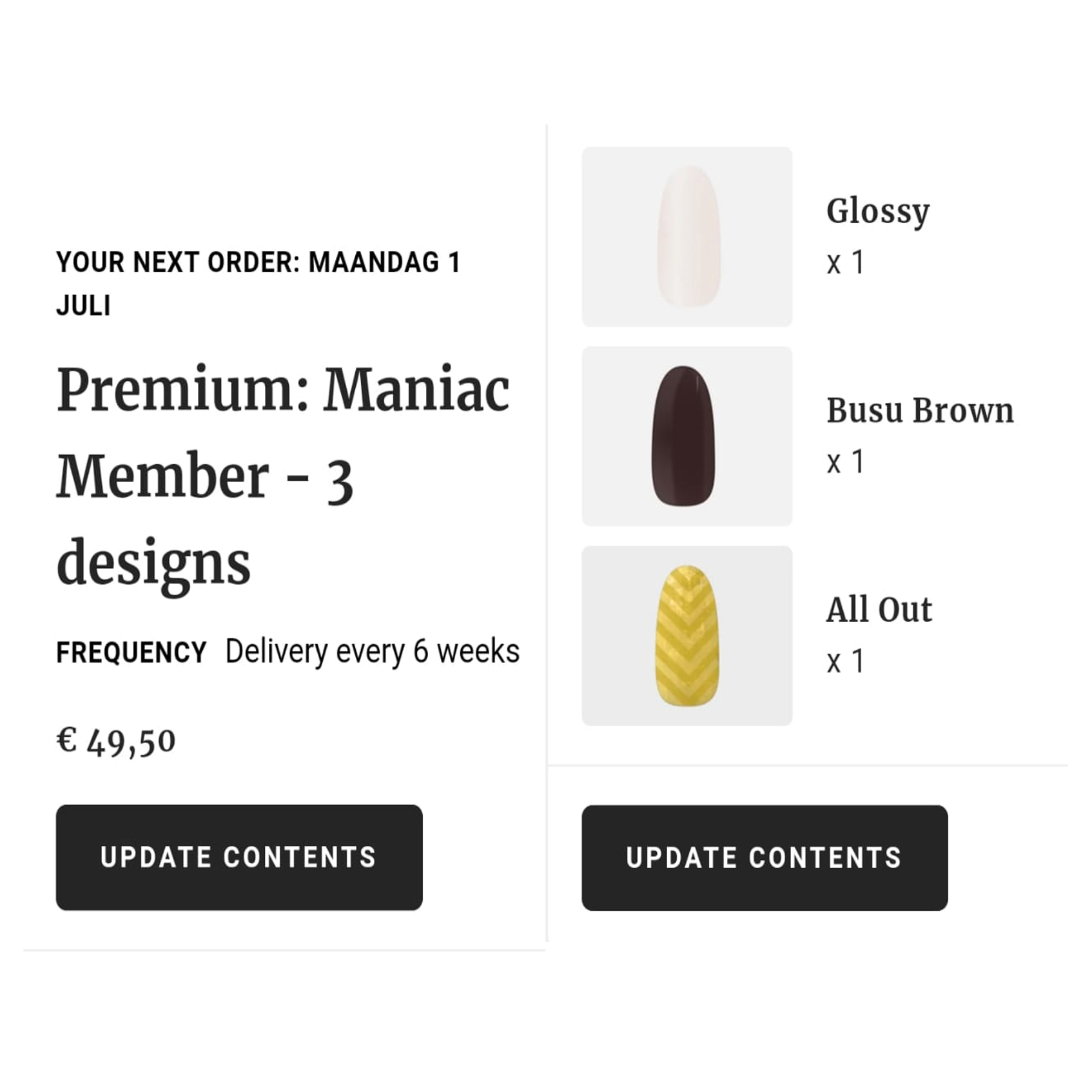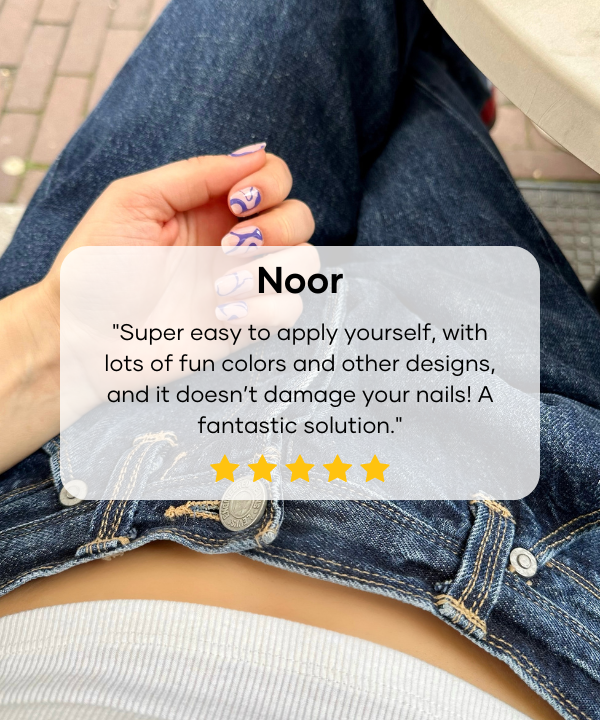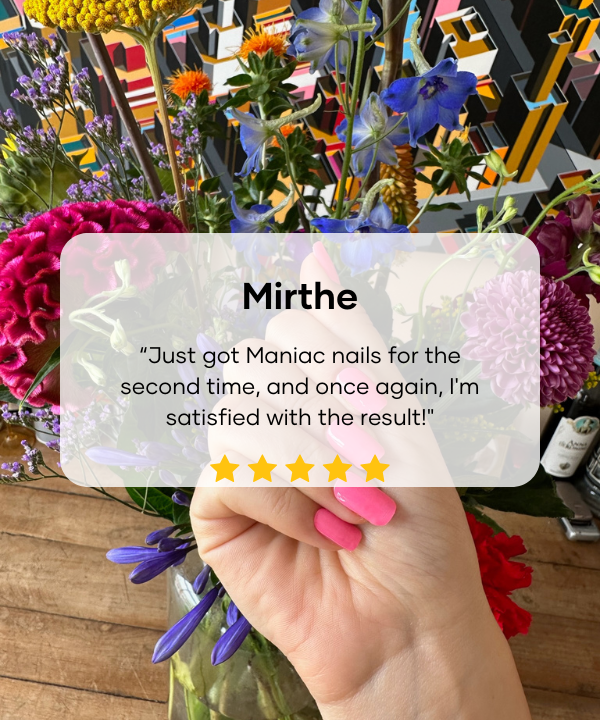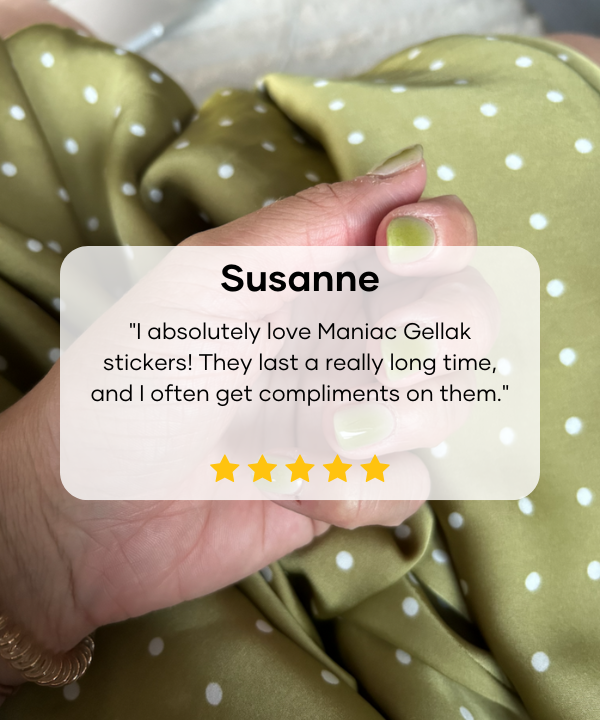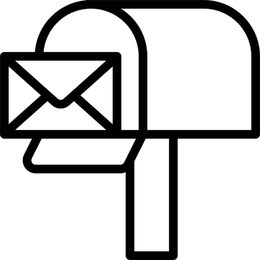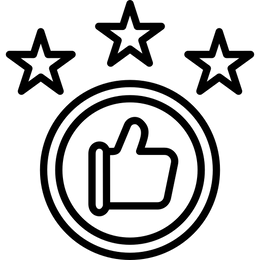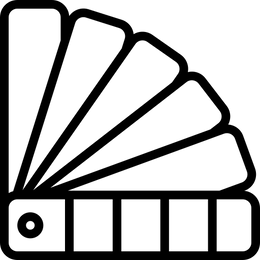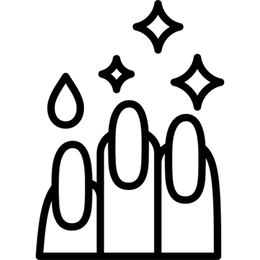Premium Subscription
- Save 28% with premium membership
- Free shipping directly to your mailbox.
- Always Perfect nails, worry-free and always on time.
- Easily skip or cancel anytime

Premium member
3 Designs Every 6 Weeks
- No shipping costs
- Save up to 28%
- Always possible to change designs
- Delivered through the mailbox
- Skip or cancel anytime.
- €49,50 for 3 designs

Member
2 Designs Every 4 Weeks
- Shipping costs not included
- Save up to 24% on designs
- Always possible to change designs
- Delivered through the mailbox
- Skip or cancel anytime.
- €35.00 for 2 designs
Maniac subscription
How it works
1.200.000+ Nails already love the Maniac Manicure
FAQ
You can change your designs at any time before the charge date. To change your designs, you:
- Log in to your Maniac account
- Click on “Edit”
- Remove the designs you want to change and pick another design that you want to add
Now you're done!
Want to add an extra design, only for one time? Just Click on the button 'Add product' and add a one time design to your next order!
To change your subscription date, you:
- Log in to your Maniac account
- Click on the 3 dots next to "Renew Now" and "Skip"
- Click on “Change renewal date” and change the date of your next delivery here
You can change the designs of your order until the day before you will be charged. If you make changes after the charge date, your order has already been processed without your changes.
- Log in to your Maniac account
- Click on “Renew now” and you will receive your designs the next day on working weeks and on Tuesday if you order on Sunday
You can choose between a subscription of 2 or 3 designs. To change the amount of designs, you need to cancel your subscription and buy the subscription with the other quantity.
- Log in to your Maniac account
- Click on “Manage subscription”
- Go to your delivery schedule
- Change the schedule to the schedule you like!
To cancel your subscription, you:
- Log in to your Maniac account
- Click on “Manage subscription”
- At the bottom of the popup, click “Cancel”.
No! You can cancel your subscription free of charge. Be sure to cancel before 11:59 PM on the day before your next charge date is set to avoid being charged for your upcoming order.
Click on the symbol at the top right of the Maniac website. If you have not registered an account, you will need to create an account using the same email address you used at checkout.
Once your Maniac account is registered, you can log in and access manage your subscription by clicking on the Manage Subscription link.
You can also access your account using a customer portal magic link. This magic link is usually sent in the Subscription Confirmation email and the Upcoming Order email.
To update your payment information, you:
- Login to your Maniac account
- Click the Payment Methods tab
- Click on the Payment Method that you want to change
- Click on Edit
- Click Send Update Method
- Go to your email and click Confirm Payment Method
- Change your payment method
- Click Update Card to confirm
- Go back to your Payment Method tab in your portal and refresh
- Click on your new payment method
- Click Move Subscription Here
- And Confirm with Move Subscriptions
To cancel your subscription, you:
- Log in to your Maniac account
- Click on “Manage subscription”
- At the bottom of the popup, click “Cancel
You can reset your password by visiting the Maniac account login page. Then, select "Forgot Password", enter your email address and you will receive a link to reset your password. Please note, this email may be in your spam or promotions folder, and this link expires 24 hours after being sent.